Scholaricity, Inc.
Scholaricity is a startup ed-tech web app started in early 2014. I was single-handedly responsible for all of the design and front-end development, with the exception of wireframes from the project manager and creative input from the team.
The K-12 education industry is notoriously slow to implement technology into the classroom. Teachers
are encouraged to use technology in the classroom
as often as possible, but this has proved difficult for
a variety of reasons, including a lack of funding, a
lack of expertise, the stronghold of traditional textbook publishing companies, difficulty customizing and controlling the technology at hand, and a general unfamiliarity with technological applications and options altogether.
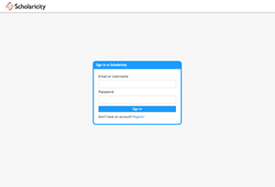
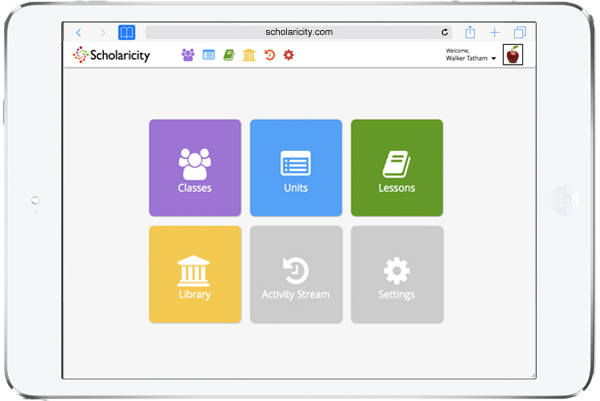
Scholaricity seeks to close those disconnects by providing the opportunity to upload almost any file type and customize it (informational, activities, or tests/quizzes), a light, clean, and naturally intuitive user interface, the ability to deploy this material to each student in designated order right away, and the ability to track student progress and patterns.
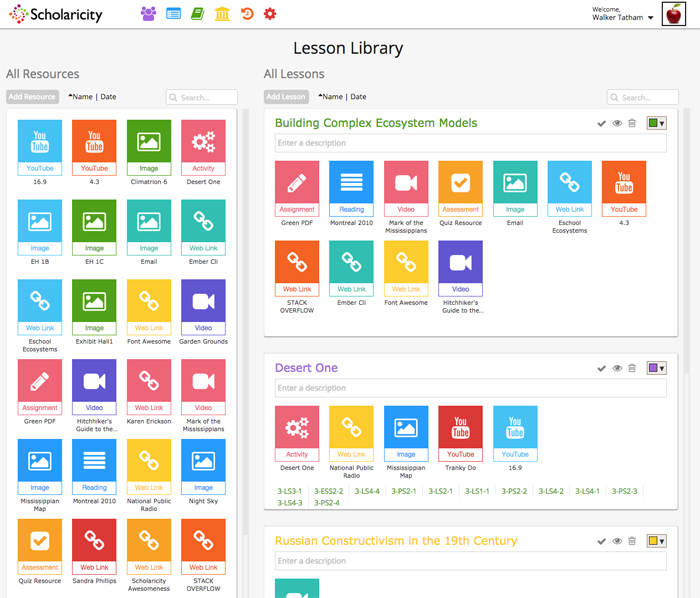
The basic unit of Scholaricity is the learning object. Each file the teacher uploads, web page they link to or quiz they create is a color-coded (by the teacher) learning object which they add certain details to such as a title, description and grade level. Other fields are optional.

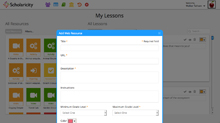

For a quiz or test, they are taken to the quiz builder...
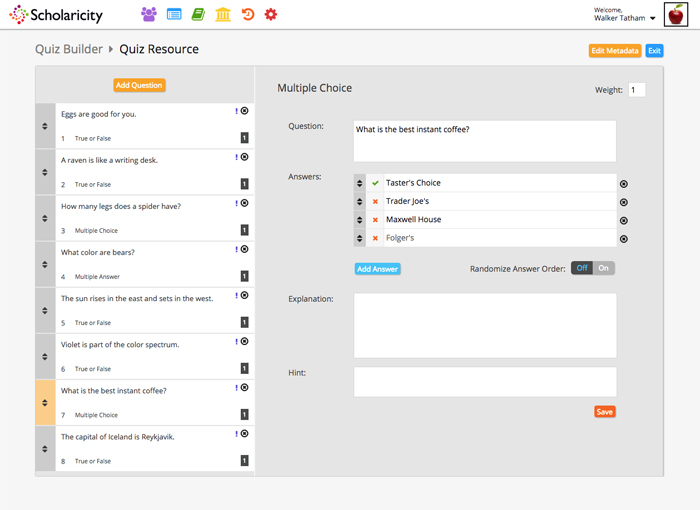
...where they select from 17 different types of interactive questions.

They can also tag learning objects that meet appropriate industry standards, and search the living library for lessons used by other teachers that meet those standards.
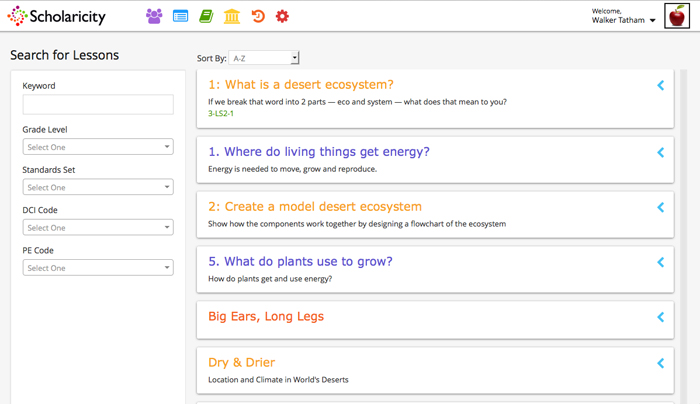
Once they have created their learning objects, they create lessons to which they drag the learning objects. Learning objects can be edited from anywhere on this page by clicking on them. On the unit builder page, they will see all their lessons and can organize them further into units.
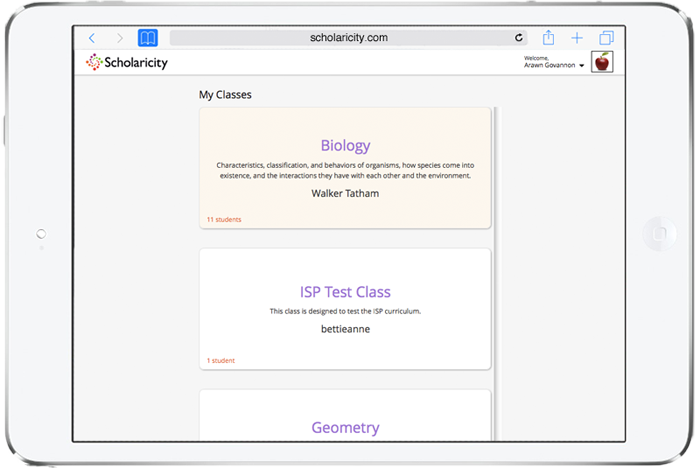
On the class builder page, the teacher can organize his/her classes by students, lessons and units. They can also chat with students and other teachers.
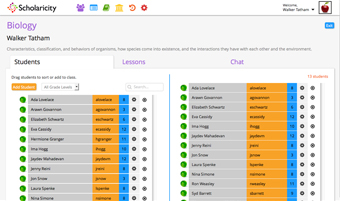
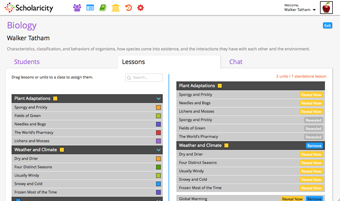
In the content enhancer, teachers can enhance PDFs with comments and questions.
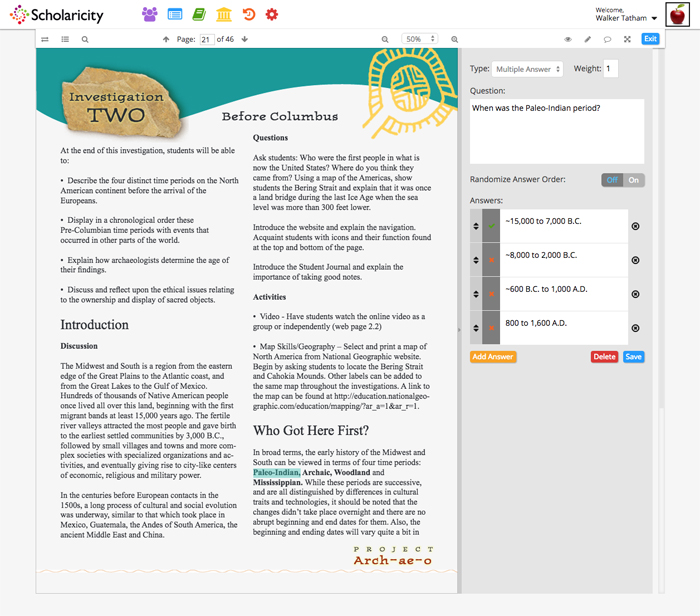
The student can only see what the teacher has assigned.
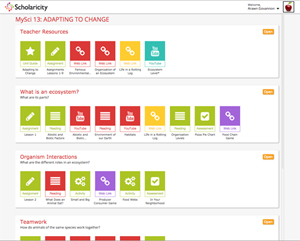
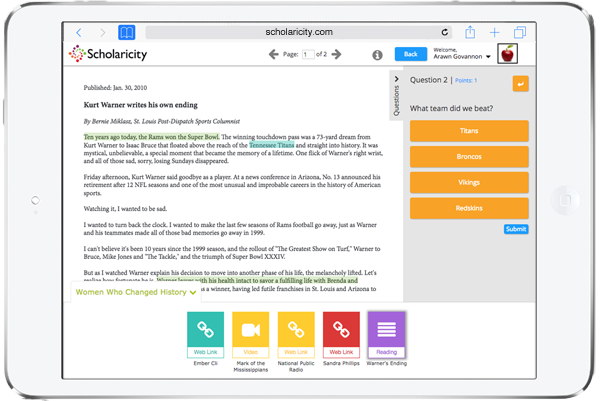
Throughout the process, the questions we continually asked ourselves were what do teachers need to make bringing technology into the classroom a complete breeze? What pains can we ease and features can we include that will make our product better what is already out there? How can we comply with industry requirements and standards to completely connect the leap of getting techology into the classroom for teachers and students alike?